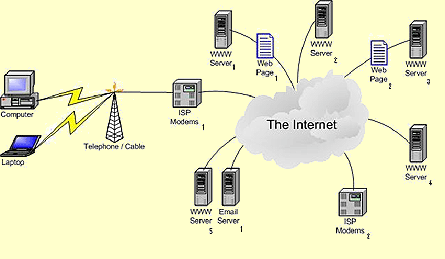Diagram of Internet, WWW, and computer relationship
Below we have provided a simple diagram to demonstrate the relationship between a desktop/laptop computer and the Internet and World Wide Web (WWW). By way of either telephone or cable, a computer is connected to an Internet Service Provider (ISP) that then routes the connection to the Internet. The user of the computer is then able to access different websites/webpages.
All websites/webpages are housed on servers. We indicate this by the servers 1-5 in the diagram, however there are actually millions of servers that exist.
For example, if you wanted to visit webpage 1 you would put the URL, or web address, for that webpage into your browser. Your Internet connection would be routed to WWW Server 1 which houses webpage 1. If you then wanted to visit webpage 2, your connection would then be routed to WWW Server 2 since that is the server hosting that webpage.
If you wanted to utilize e-mail, your Internet connection would be routed to an e-mail server rather than to a WWW server. We have indicated this in the diagram by Email Server 1. Again, there are thousands, if not millions of e-mail servers that connect to the Internet and allow users to send and receive e-mail from others.
Other computer users connect to the Internet by way of ISPs as well. Some users may connect through the same ISP as you or by way of another, as indicated by ISP 2 in the diagram. Just as with WWW and e-mail servers there are many ISPs that route connections to the Internet.