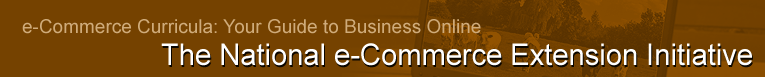


Page 7/8 |
Using Search Engines
Most search engines, which are basically just websites for our purposes, provide search results based upon keywords that you enter. (See http://searchenginewatch.com/2156221 for a listing of useful search engines.) To begin your search, first determine what information you would like to find. Develop a specific topic before you type in keywords. Once you have that specific topic, type it into your selected search engine. Starting with a very specific topic and moving to more general ones is the best strategy for getting the most from your searches. More general topics may result in dozens of non-related websites that will waste your time in finding the information of interest and increase your frustration with using the Internet.
For example, suppose you want to learn more about marketing your agritourism enterprise, such as a corn maze. The following sequence of keywords is a logical progression for performing a search. Keep in mind that each set of keywords represents one search.
- “marketing a corn maze” – The quotes indicate that the exact phrase must be found anywhere in the text on a website.
- marketing a corn maze – No quotes means that you may find some phrases that are close, but not exactly the same, such as “marketing your corn maze.” You will find websites that have these words but not necessarily the phrase “marketing a corn maze.”
- corn maze – You will find a lot of information on corn mazes, but it may not include marketing.
- agritourism marketing – This will probably include a lot of corn mazes, but will also result in much broader topics.
- agritourism – This will find corn mazes, farm businesses, topical papers, and all sorts of stuff.
If after all of these attempted searches, you still can't find what you're looking for, consider trying a different search engine. Also, it could be that you'll find keywords during your search that you hadn't previously considered. For example, maybe some sites use the phrase “corn maize” as a play on words. Using that term may help you pick up some previously undiscovered websites.
Note in the example above the use of quotes in some searches. Using quotes tells the search engine that you want to find the exact phrase as you entered it. If for example, you use something like “marketing fruit,” in quotes, you won't find web pages that use the phrase “fruit marketing.” You may find the phrase “fruit marketing” if you search for “marketing fruit” without using quotes. Therefore, adding quotes increases the specificity of your search. Try it first and then simply remove the quotes if your first search isn't successful.
Searching is an art form that you need to develop in order to be comfortable with doing business on the Internet. Don't be afraid of trial and error when searching. Many 10 year olds can search the web very efficiently and effectively. They haven't received any special education. But they've grown up with computers and don't fear messing up. When searching the web, there's almost no way to mess up. If you don't find what you are looking for, revise your keywords and try again.
To learn more, visit a library that has a reference librarian on staff. He or she will be able to guide you through the search process to find your information. If you'd like to read more about searching, visit http://searchenginewatch.com/facts/article.php/2156031. This is a detailed article that is a good reference for using a search engine as well as providing useful links to help you master the art of using search engines.
Page 7/8 |
Web site and all contents © Copyright SRDC 2009, All rights reserved. |
|
| These materials were developed as part of the Southern Rural Development Center’s National e-Commerce Extension Initiative. They are based upon work supported by the Cooperative State Research, Education, and Extension Service, U.S. Department of Agriculture, under Award No. 2005-45064-03212 Any opinions, findings, conclusions, or recommendations expressed in this publication are those of the author(s) and do not necessarily reflect the view of the U.S. Department of Agriculture or the Southern Rural Development Center. |
|
