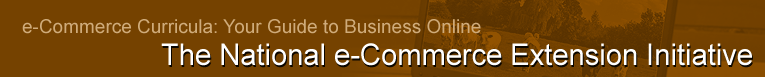


Page 2/9 |
Making Sales on Your Own Website
| Making a sale on your website is fundamentally no different than using any other direct marketing strategy. You need to display your products, answer questions about them, provide price information, provide an opportunity for your customer to make the purchase, accept their payment, and then provide the product and a receipt. Your on-line store should do all of this. Below, we discuss two aspects of the sale. The first includes highlighting the product/service details for the customer. The second relates to making the transaction. |
|
||
Making the sale starts with allowing the consumer to observe your products. You should have a catalog that provides a picture and written description, including the price, of each item available for sale. The form that the catalog may take is largely up to you. You may provide it as a series of thumbnail pictures, each with a very brief product description and price. When presented in this manner, the user typically can click the picture for more information which often appears as a popup window. You can use the additional space to provide a more detailed description, detailed ordering information, sizes or other options available, and maybe larger or additional photos. This type of catalog is best run using a dynamic database. To set one up, you'll need to know about database development and management. Unless you're really interested in technology, you'll want to hire someone to develop this kind of on-line catalog. Another option is to provide an electronic publication, maybe as a .pdf file, readable with the free Adobe Reader. To do this, you must first develop an “old-fashioned” catalog. By this we mean that you need to prepare a paper file - something that you might hand out or send through snail mail. You or your local printing shop can then have this converted into a .pdf file. Note that the “old-fashioned” catalog need not be sent out or even printed for that matter. We simply wish to point out that it must be developed if the catalog is to be posted on your website. This type of catalog would include the same information as the database version. The main benefit of this type of catalog is that the buyer can print it and view it offline. The downside is that the user must download it to view or print it. This may be slow over dialup modems, particularly if the catalog is graphic-heavy. |
|||
Page 2/9 |
Web site and all contents © Copyright SRDC 2009, All rights reserved. |
|
| These materials were developed as part of the Southern Rural Development Center’s National e-Commerce Extension Initiative. They are based upon work supported by the Cooperative State Research, Education, and Extension Service, U.S. Department of Agriculture, under Award No. 2005-45064-03212 Any opinions, findings, conclusions, or recommendations expressed in this publication are those of the author(s) and do not necessarily reflect the view of the U.S. Department of Agriculture or the Southern Rural Development Center. |
|