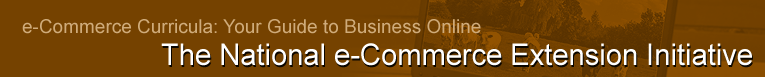


Page 7/9 |
Buying Through the Internet
Earlier, we encouraged you to think about how your customers may respond to your website. As you make purchases on-line, you'll learn more about what you like and don't like. Keep those things in mind as you develop and grow your on-line store. This section, though, is devoted to those things that you need to consider when making an on-line purchase. Before you get to the purchase stage, you may have done some on-line research to determine which products were right for you. As you saw earlier, that's a great use of the Internet. So we'll assume that you have selected your product and are ready to make the purchase. You may have some choice about which companies to buy the product from, though. Obviously, you'll consider things like price and company reputation as you make your choice. But what features should you be concerned about with respect to their on-line store? Most importantly, you should be completely convinced that your purchase is secure. Identity theft has become a major issue in the United States and around the world. Internet encryption |
|
||
|
|||
Page 7/9 |
Web site and all contents © Copyright SRDC 2009, All rights reserved. |
|
| These materials were developed as part of the Southern Rural Development Center’s National e-Commerce Extension Initiative. They are based upon work supported by the Cooperative State Research, Education, and Extension Service, U.S. Department of Agriculture, under Award No. 2005-45064-03212 Any opinions, findings, conclusions, or recommendations expressed in this publication are those of the author(s) and do not necessarily reflect the view of the U.S. Department of Agriculture or the Southern Rural Development Center. |
|
 technologies can help to maintain the privacy of the transaction, making it very difficult or impossible for criminals to obtain your credit card number and other identifying information. Icons in your web browser will indicate that you are on a secure server. Internet Explorer, for example, shows a locked padlock in the bottom right-hand corner. If you roll your curser over the lock, it will tell you what type of encryption is being used. For example, it may say "SSL Secured (128 Bit)." This simply describes the type of security offered by that server.
technologies can help to maintain the privacy of the transaction, making it very difficult or impossible for criminals to obtain your credit card number and other identifying information. Icons in your web browser will indicate that you are on a secure server. Internet Explorer, for example, shows a locked padlock in the bottom right-hand corner. If you roll your curser over the lock, it will tell you what type of encryption is being used. For example, it may say "SSL Secured (128 Bit)." This simply describes the type of security offered by that server.