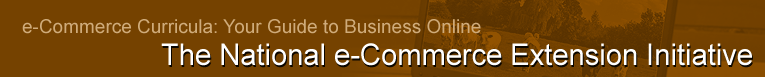


Page 6/15 |
Designing Your Site
Once you have decided on content you need to decide how you will spread that content across the site's pages. This is the site's design. Rarely does a website have only one page, although it is possible if your purpose is to provide the most basic of information, such as contact information. It is important to come up with a design that is eye-catching, appealing, and not too busy. When people first get to your website they form an instant opinion about the site; similar to how when you meet a person for the first time you form an opinion as to the person's personality and whether you will like them. Using your |
|
||
selected content, create a layout of how you envision your website to look once completed. Flow charts or storyboards are useful tools to assist with this process. Your first design will probably not be your last. You want your website's design to encourage people to stay there and explore. Overloading pages with an excess of information or graphics can confuse people and they may leave. Colors, text fonts, and graphics are also important design considerations. Don't use too many different colors…stick with two or three that work well together. When choosing a font make sure you choose one that is easy on the eyes and allows for quick and easy reading. Old English and cursive scripts should be avoided because they can be difficult to read and may not be supported by all computers. Rather, stick with fonts that are standard for all computers such as Arial, Times Roman, and Verdana. Finally, use graphics strategically. Photos and other graphics should be relevant to the content on the page. On pages that provide information about products, facilities, and equipment, photos displaying these items to the viewer are appropriate. You may also choose to display photos of owners and/or key employees. Keep in mind though that if you display photos it will increase the amount of time to download the web pages for those with slower Internet connections. |
|||
Page 6/15 |
Web site and all contents © Copyright SRDC 2009, All rights reserved. |
|
| These materials were developed as part of the Southern Rural Development Center’s National e-Commerce Extension Initiative. They are based upon work supported by the Cooperative State Research, Education, and Extension Service, U.S. Department of Agriculture, under Award No. 2005-45064-03212 Any opinions, findings, conclusions, or recommendations expressed in this publication are those of the author(s) and do not necessarily reflect the view of the U.S. Department of Agriculture or the Southern Rural Development Center. |
|