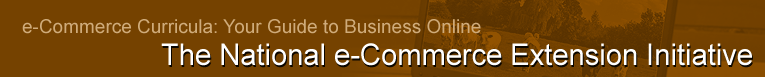


Page 11/17 |
No matter whom you are targeting, there are some important rules to follow as you develop and e-mail your messages. These rules are collectively referred to as "Netiquette".
Netiquette, or “Net Etiquette,” is a set of guidelines that you should follow in your electronic business communications. We have related them to e-mails here, but they are appropriate for other types of electronic communications such as discussion groups or chats. The list below is adapted from “RFC Netiquette Guidelines,” which contains a listing of business netiquette (http://www.atra-tr.org/netetiquette.htm)
|
An important aspect of sending e-mails is to include a "signature". The software you use to author e-mails probably allows you to develop a block of text that can be automatically placed at the end of your e-mail. In addition to your name, consider including the following.
- Your title (e.g., owner or general manager)
- Your company's name, slogan, and logo (if the e-mail software supports graphics)
- Your contact information (e-mail address, snail mail address, phone and fax numbers, cell phone number)
- Your website's URL with a clickable link
In addition, you may want to include a V-card. This is an electronic business card that users of Microsoft products, and compatible systems, use to easily add your information to their list of contacts. The V-card is not placed in the body of your e-mail, like the signature discussed above. Rather, it is added as an attachment to the e-mail. An attachment is a file that is sent with the e-mail. The recipient may choose whether or not to open any attachment.
Page 11/17 |
Web site and all contents © Copyright SRDC 2009, All rights reserved. |
|
| These materials were developed as part of the Southern Rural Development Center’s National e-Commerce Extension Initiative. They are based upon work supported by the Cooperative State Research, Education, and Extension Service, U.S. Department of Agriculture, under Award No. 2005-45064-03212 Any opinions, findings, conclusions, or recommendations expressed in this publication are those of the author(s) and do not necessarily reflect the view of the U.S. Department of Agriculture or the Southern Rural Development Center. |
|